Digital Audio Glitch Station
GLEETCHLAB2021 (NOW UPDATED FOR OSX15)

THE GLITCH PARADIGM
Gleetchlab is a modular performance DAW dedicated to glitch and experiemental music.
With many new effect modules and a surround sound panner, Gleetchlab is a new world of experimental sound that can easily integrate with your modular setup.
MODULAR APPROACH
Every module can be connected with a practical matrix in the style of the old EMS synthesizers. You can process and re-process live and recorded sounds endlessly.
Designed for performance
The only DAW imagined for a glitch live performance.
No timeline, the sound flows endlessly for instant realtime action.
Please try the software before you buy. This is a standalone software only.
Download Gleetchlab2021 v7 (MacOS M processors) demo and full software – latest update September 11,2025
Download Gleetchlab2021 v6.4 (MacOS INTEL and OSX up to 10.14) demo and full software – latest update March 31,2021
Download Gleetchlab2021 v6.4rev (WINDOWS) demo and full software – latest update March 31,2021
Price 20.00€
Your license is valid for both platforms, we use two different “buy now” buttons for statistical purpose.
If you use windows please use the buy now for windows button. Thank you!
REQUIREMENTS
Mac: OSX up to 15 M Processors
Mac: OS X 11.6 to 14 Intel® Core™2 Duo processor. Intel® Core™ i5 processor or faster recommended
8 GB or more recommended
Windows: Windows 7, Windows 8 or Windows 10, 64-bit Intel® or AMD multi-core processor.
Intel® Core™ i5 processor or faster recommended, and GB RAM (8 GB or more recommended).
NO VST: To route audio to and from your DAW use a virtual audio driver such as Blackhole or Loopback!
Physical modelling LAB
For MAC and Windows!
SUBSTANTIA (NOW FOR OSX15)

The substance of sound
Substantia (latin: substance), is an electro-acustic physical modelling laboratory with hundreds of models. It is a modal synthesis software with integrated euclidean sequencer and recorder.
HuNdreds of models
Substantia has 16 different models and 23 materials, ranging from Aluminium to Nickel, Glass, Marble, Sapphire, Platinum, Gold, Nylon, Uranium and more, for a total of 368 resonant models. (The list will grow with updates).
use it with contact mics
You can excite the resonators with contact microphones (2 for stereo sound), samples, or white noise and experience a new exciting way to make digital sounds with human gestures. Substantia is a powerful tool to create new hyper-real sounds, from amazing bongos to luxurious glassy and metallic textures.
Download SUBSTANTIA 1.3 (MacOS 15) demo and full software
Download SUBSTANTIA 1.2 (up to MacOS 14) demo and full software
Download SUBSTANTIA 1.2 (Windows) demo and full software
Please try the software before you buy. Standalone software not VST
Price 14.99€
Buy now with Paypal WINDOWS VERSION
Buy now with Paypal MAC VERSION
Your license is valid for both platforms, we use two different “buy now” buttons for statistical purpose.
If you use WINDOWS please use the buy now for WINDOWS button. Thank you!
NO VST: To route audio to and from your DAW use a virtual audio driver such as Blackhole or Loopback!
Performance looper/delay with progressive tape disintegration, granulation and surround sound.
仲間 NAKAMA
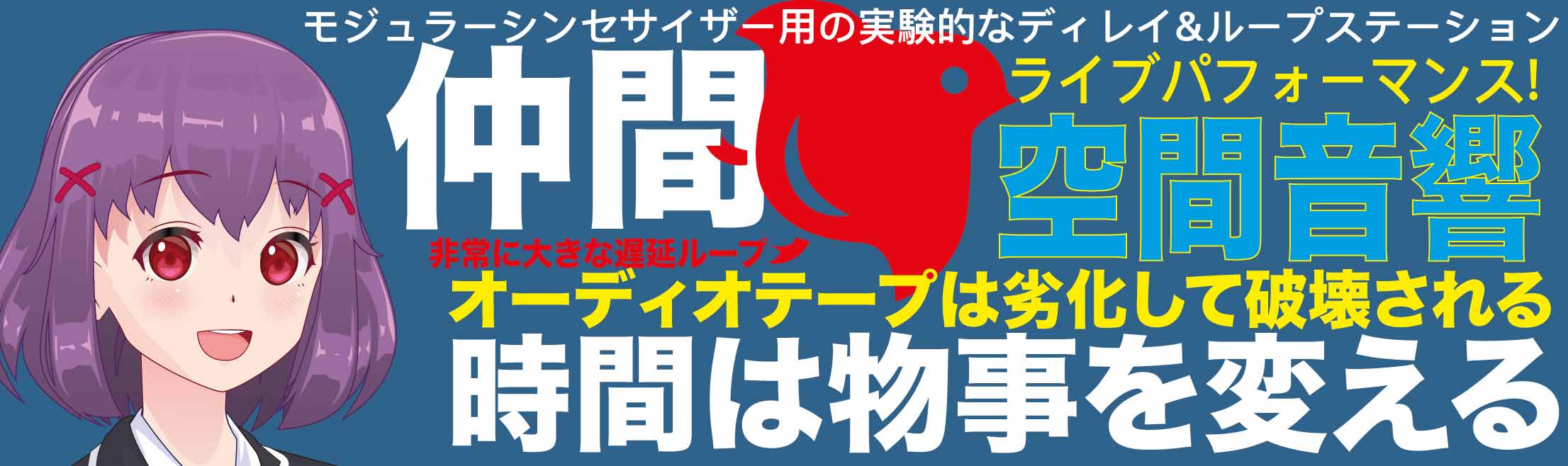
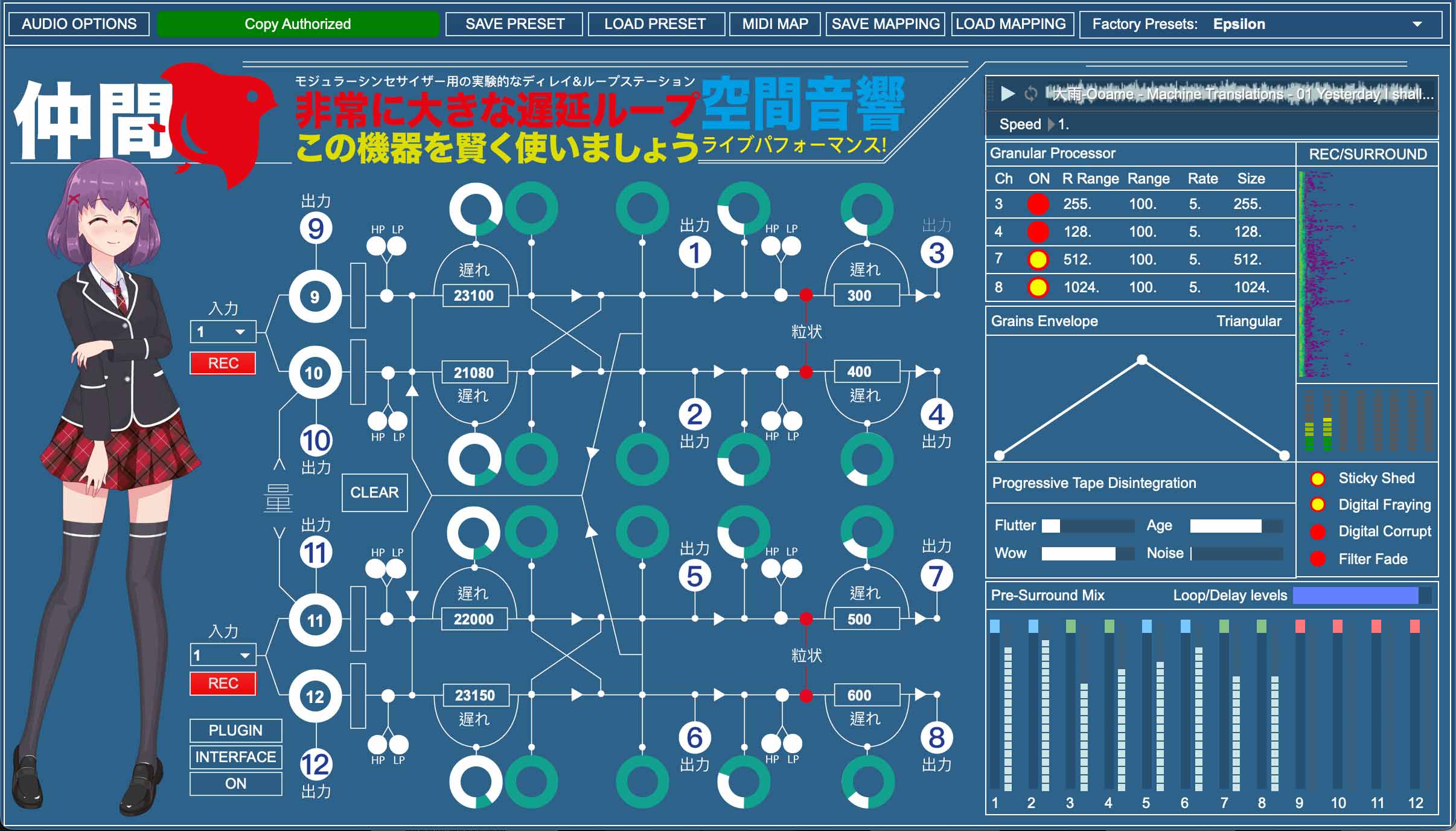
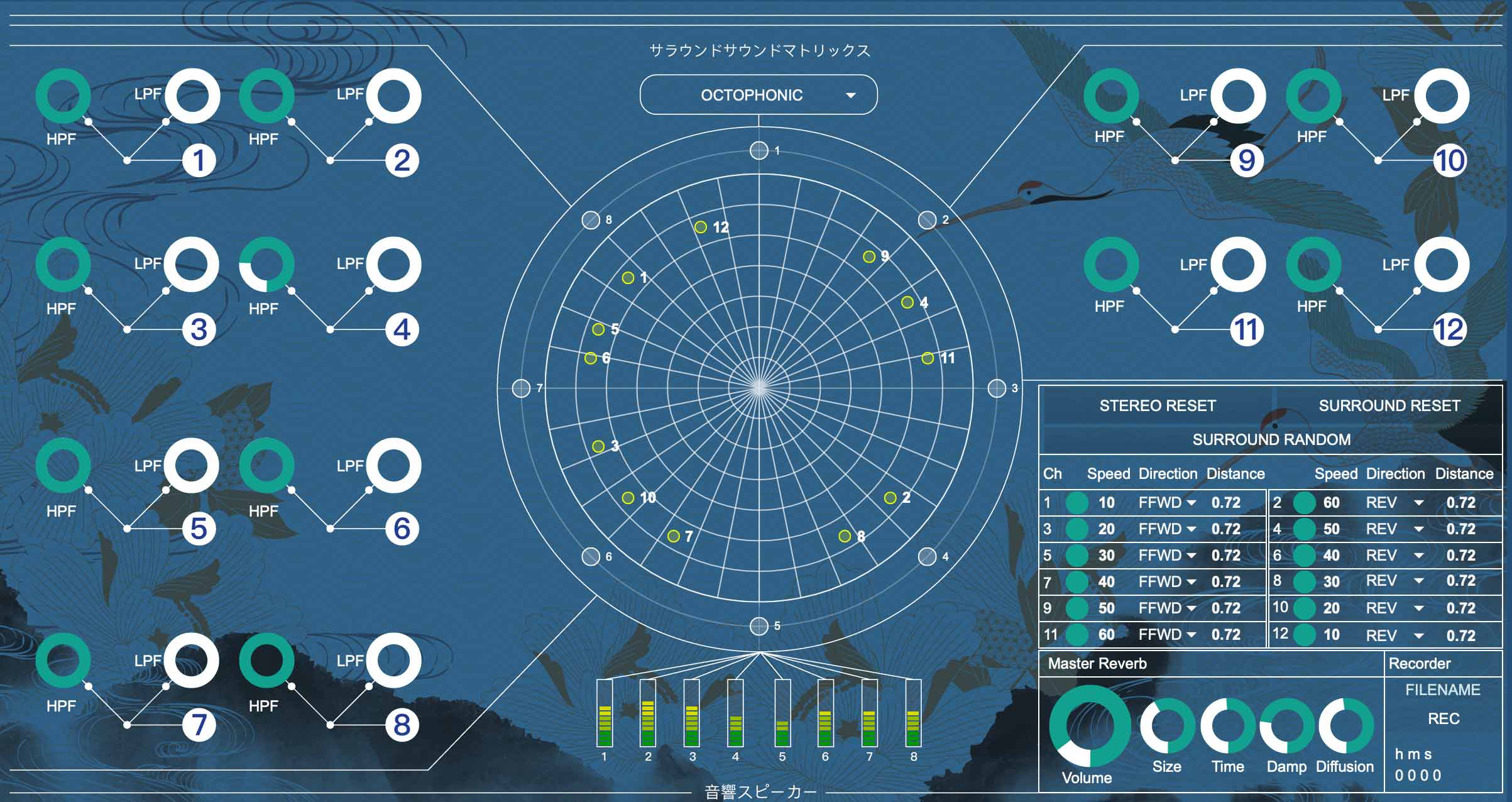

YOUR LIVE IMPRO
BEST FRIEND
Nakama is a live performance looper/delay designed to create huge layers (up to one hour) of asynchronous sound, in a stereo or surround setup. (2,4 or 8 channels).
You can use a modular synthesizer, a guitar, a voice, any electroacustic device or audio file. Nakama can process one to four separate musical instruments at the same time with 8 tape delay/loopers and 4 granular processors.
Guitarists can use their favourite
amplifier plugin.
PROGRESSIVE TAPE DISINTEGRATION
Nakama can loop and delay the sound at full quality or gradually transform it with several modes of sound degradation. Tape saturation, noise, wow and flutter, sticky shed syndrome, spectral gating, data corruption and filters.
After a certain number of iterations, what was once an orderly and crystalline sequence of synth or guitar notes, it becomes a shapeless bubbling matmos of sound.
Let mutation be the message!
SURROUND SOUND
Stereo is great, but surround is magic!
Nakama is designed to work with 2, 4 or 8 channels. A growing number of musician is discovering the beauty of sound in 360° in live situations. Nakama brings surround to the performance with a few clicks. 12 sources can be placed anywhere around you or moved in orbits.
Recording is possible without using a DAW and if you want you can record multichannel
PCM audio files.
All the controls are MIDI mappable.
Please try the software before you buy!
This is a standalone software only. NO PLUGIN.
DOWNLOAD NAKAMA FOR MAC
DOWNLOAD NAKAMA FOR WINDOWS
The user manual is in the ZIP Folder and Applications’ Folder. READ IT!!!!!
Price 19.50€
REQUIREMENTS
Silicon: OS X 11.0 or later, Apple Silicon processor,
4 GB RAM (8 GB or more recommended).
Intel: OS X 10.15 or later, Intel® Core™2 Duo processor. Intel® Core™ i5 processor or faster recommended,
4 GB RAM (8 GB or more recommended).
Windows 10 or later
Krellotron Musical Instrument
CREATURE FROM THE ID

THE SECRET OF THE “ELECTRONIC TONALITIES”
Creature From the ID is a music software inspired by the pioneering work of Louis and Bebe Barron, designed to emulate their self-generating electronic circuits, using only the techniques available in the 1950s.
A LOVE LETTER TO SCI-FI
Creature from the ID is an act of love that honors the Barron’s legacy, a new tool for teachers and students of electronic music who want to explore one of the most fascinating chapters in the history of electronic music. The circuits of this instrument seem to have a life of their own. The sound is warm and analog and the modulations create unpredictable and fascinating alien sounds.
VISIONS OF THE FUTURE
I leave it to you to judge whether I have succeeded in capturing the spirit of those sounds, those years, and that vision of an unlimited and magnificent future that the Barrons so eloquently conveyed through their music. And just to be clear on this, no AI or samples were used in the making of this software.
Please try the software before you buy!
This is a standalone software only. NO VST
DOWNLOAD CREATURE FROM THE ID FOR MacOS(SILICON)
DOWNLOAD CREATURE FROM THE ID FOR MacOS(INTEL OSX10.11)
DOWNLOAD CREATURE FROM THE ID FOR WINDOWS
DOWNLOAD THE TODD BARTON’S PRESETS
USER MANUAL
Price 19.50€
REQUIREMENTS
Intel: OS X 10.11.6 or later, Intel® Core™2 Duo processor. Intel® Core™ i5 processor or faster recommended,
4 GB RAM (8 GB or more recommended).
Silicon: OS 11.0 or later, Apple M1 ARM-based processor,
4 GB RAM (8 GB or more recommended).
NO VST: To route audio to and from your DAW use a virtual audio driver such as Blackhole or Loopback!
Instant ambient psychedelic machine
FULL BLOTTER
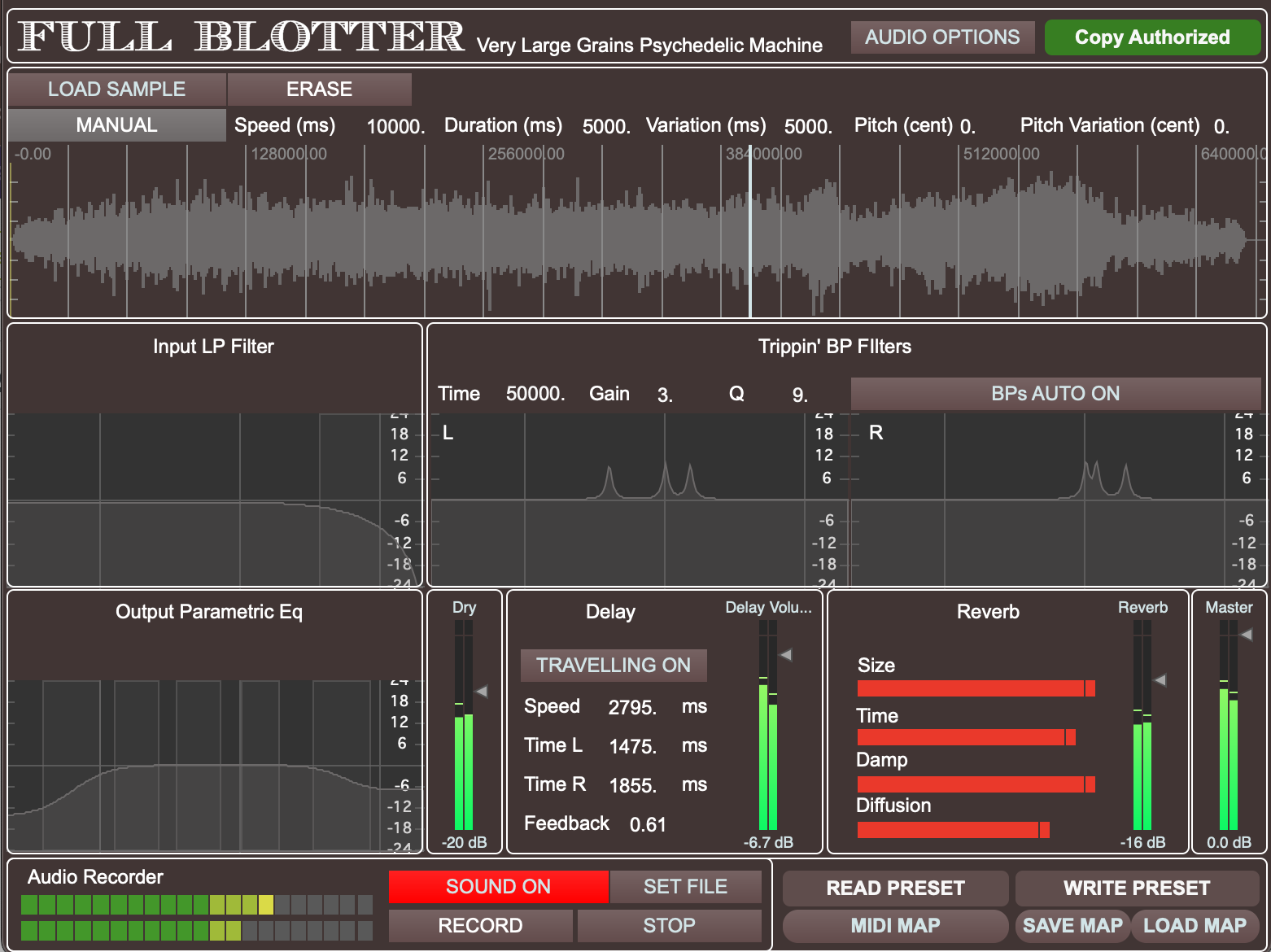
INSTANT SPACE TRAVEL!
Full Blotter is a ticket to infinity!
It’s a smart little software that can turn any audio file (or song!) into an immense psychedelic, mesmerizing ambient drone.
Simply drag and drop a file into the waveform window and prepare to reach the limits of the galaxy, in no time.
DRONE HEAVEN
REMIX YOURSELF OR…
Remixing your music into an ambient megadrone version has never been easier and fun and using the random functions you can let it go alone for hours.
You can use FullBlotter to meditate, sleep or well… take a bicycle travel…
Use it wisely!
Please try the software before you buy!
This is a standalone software only. NO VST
DOWNLOAD FULLBLOTTER FOR MacOS
DOWNLOAD FULLBLOTTER FOR Windows
The user manual is in the installation folder in “Applications”.
Price 19.50€
REQUIREMENTS
Intel: OS X 10.11.6 or later, Intel® Core™2 Duo processor. Intel® Core™ i5 processor or faster recommended,
4 GB RAM (8 GB or more recommended).
Silicon: OS 11.0 or later, Apple M1 ARM-based processor,
4 GB RAM (8 GB or more recommended).
Windows: i7 processor or upper, 16GB RAM or more reccomended (TRY BEFORE YOU BUY!)
NO VST: To route audio to and from your DAW use a virtual audio driver such as Blackhole or Loopback!
Tape Loops
Music Studio
NO-FI

TAPE LOOPS!
No-Fi is a tape loop studio software made to revolutionize your creativity with warm lo-fi sound and striking simplicity!
No-Fi is not a plugin and no other software is needed, it’s standalone:
Simplicity here is paramount.
Plug-in, record and mix, just like the real hardware.
You have one mixer, five cassette recorders, one handy reverb and one delay. That’s it!
LO-FI Paradise
LOOPS OR INSTRUMENTS?
The input channels can be used with synthesizers, guitars, bass, microphones, electroacoustic instruments etc. and can load a VST/AU plugin such as a guitar amp. Alternatively you can load a virtual VST instrument and play it with your midi keyboard! The cassette tape loops can record up to 1 hour of sound each, or if you want you can import your own loops from your computer.
Tape your loops and hear the magic!
And it’s not just five tape recorders, it works as a loop station! Plug in a midi switch controller and use it as a digital looper, with an analog heart.
Please try the software before you buy!
This is a standalone software only. NO VST
DOWNLOAD NO-FI FOR MacOS
DOWNLOAD THE USER MANUAL
DOWNLOAD NO-FI FOR WINDOWS
The user manual is in the installation folder in “Applications”.
Price 19.50€
REQUIREMENTS
Intel: OS X 10.11.6 or later, Intel® Core™2 Duo processor. Intel® Core™ i5 processor or faster recommended,
4 GB RAM (8 GB or more recommended).
Silicon: OS 11.0 or later, Apple M1 ARM-based processor,
4 GB RAM (8 GB or more recommended).
Windows: i7 processor or upper, 16GB RAM or more raccomended (TRY BEFORE YOU BUY!)
Screen resolution min: 1512 x 982
NO VST: To route audio to and from your DAW use a virtual audio driver such as Blackhole or Loopback!
1000 Oscillator Quadraphonic Surround Drone Synthesizer
MILLE
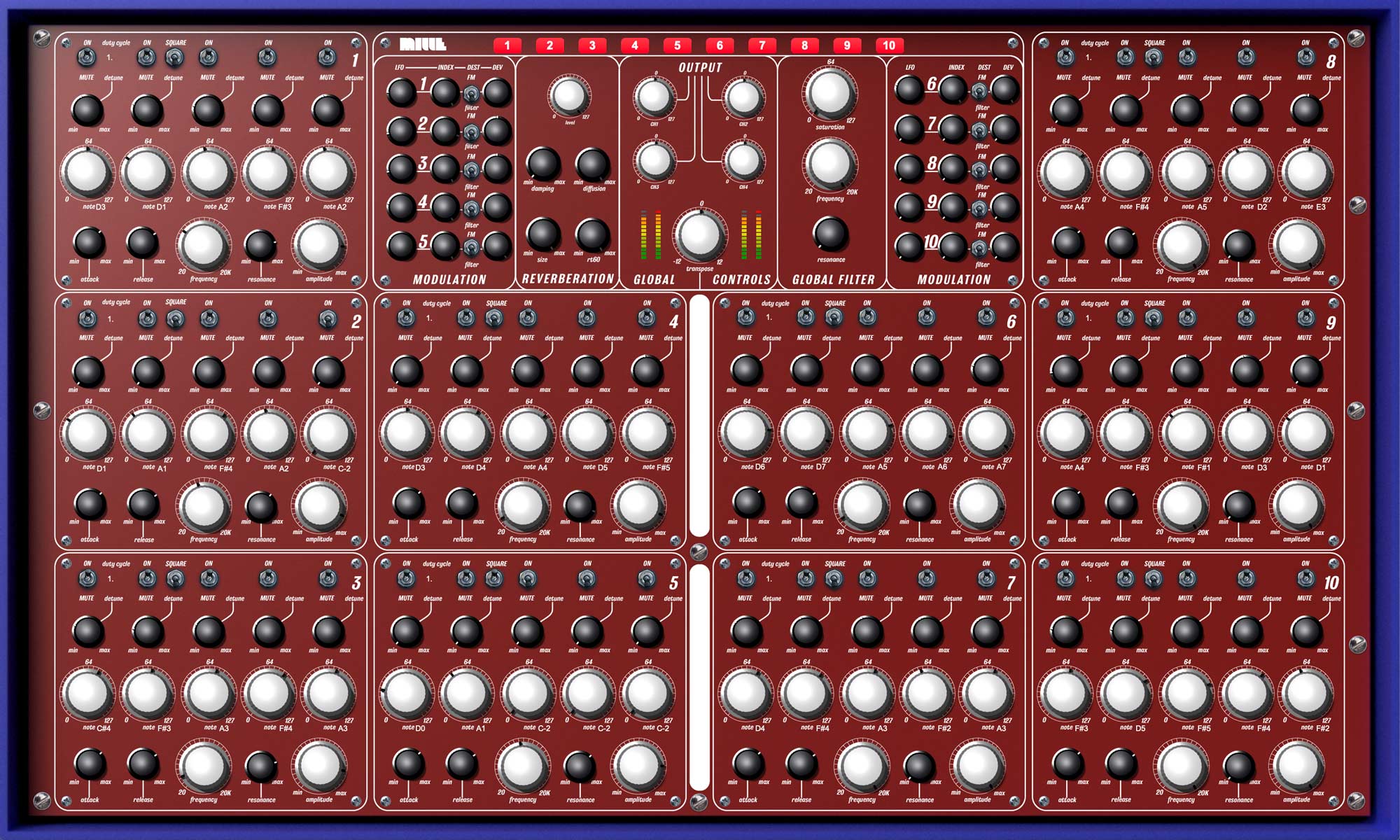
1000 Oscillators
Mille is a standalone 1000 oscillators (200 filters and 200 LFOs) drone synthesizer with an 8 track recorder and surround spatialisation (2 or 4 channels).
Thanks to its architecture, Mille can create amazing dense and evolving drones that sound HUGE. Programming all these oscillators is simple and fast, do not get scared. Whether you look for “angelic choirs” or total chaos, Mille will serve you with an astounding number of resources that will sound like nothing else, and yes you can saturate everything like hell.
DESIGNED FOR SURROUND AND PERFORMANCE
You can use the sections to create different drones that you activate and deactivate with the trigs/gates, this makes it possible to play a performance that can evolve (even radically) over time without having to reprogram the sections every time, because each of them is able to create a very complex drone. You can think of the sections as part of one giant drone, or you can think of them as independent drones that you can turn on and off at will. Using very slow envelopes (up to 2 minutes!) the transition from one drone to another will be totally natural and engaging.
Record on 8 TRACKS and DOUBLE THE OSCILLATORS!
1000 Oscillators are great, but what about 2000? Recording is easy and fast on Mille and you can layer on top of a 4 track recording adding 4 more tracks for a grand total of 2000 oscillators!
Please try the software before you buy!
This is a standalone software only. NO VST
Mille pushes software sound synthesis to the limits, it is not common to see 1000 oscillators in a software instrument,
I STRONGLY suggest you try the software before buying it to see if your computer has the necessary processing power.
DOWNLOAD MILLE MacOS (SILICON M1-M2 ONLY)
DOWNLOAD MILLE WINDOWS (i7 or upper)
User manual in zip folder and installation directory.
Price 19.50€
REQUIREMENTS
Silicon: OS 11.0 or later, Apple M1 or M2 ARM-based processor,
16 GB or more recommended. (TRY BEFORE YOU BUY!)
Windows: i7 processor or upper, 16GB RAM or more raccomended (TRY BEFORE YOU BUY!)
Screen resolution min: 1512 x 982
NO VST: To route audio to and from your DAW use a virtual audio driver such as Blackhole or Loopback!
Programmable west coast modular synthesizer
COMPUSYNTH400
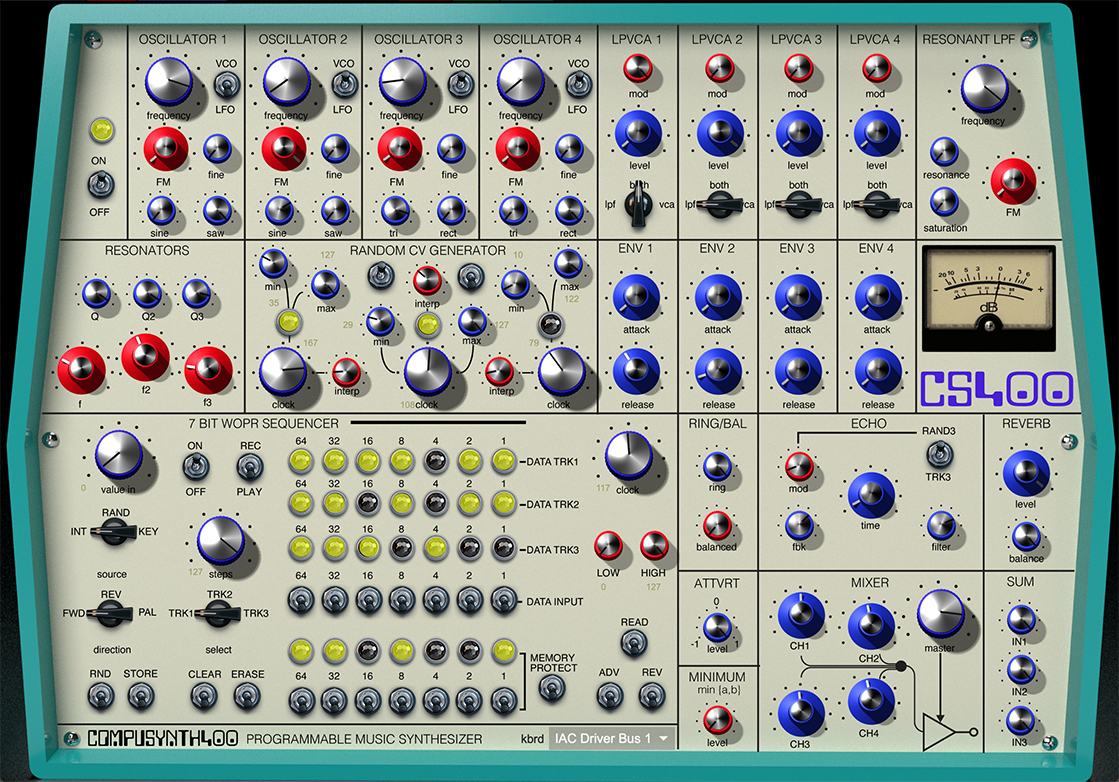
AN ALTERNATE REALITY
Compusynth is a modular synthesizer that takes inspiration from the west coast paradigm and the mighty Altair8800, one of the first personal microcomputers available to the hobbyists in the mid 70s.
Dream synth
Record on tape
A cute tape recorder with many tape simulations is at hand to record your sound and gigs
Compusynth is made for experimentation, free from cliché and formulas, it is a magnificent tool for live improvisation, drones, strange bongos and extremely flexible for sound design.
You can use any virtual audio driver to connect Compusynth with your DAW, just in case…
Please try the software before you buy!
This is a standalone software only. NO VST
DOWNLOAD COMPUSYNTH MacOS (Universal)
DOWNLOAD COMPUSYNTH WINDOWS (64)
DOWNLOAD TODD BARTON’S PRESETS
Price 19.50€
REQUIREMENTS
Intel: OS X 10.11.6 or later, Intel® Core™2 Duo processor. Intel® Core™ i5 processor or faster recommended,
4 GB RAM (8 GB or more recommended).
Silicon: OS 11.0 or later, Apple M1 ARM-based processor,
4 GB RAM (8 GB or more recommended).
Windows: Windows 7, Windows 8 or Windows 10, 64-bit Intel® or AMD multi-core processor.
Intel® Core™ i5 processor or faster recommended, and GB RAM (8 GB or more recommended).
Screen resolution min: 1512 x 982
NO VST: To route audio to and from your DAW use a virtual audio driver such as Blackhole or Loopback!
Hybrid organic machine
音楽 Ongaku
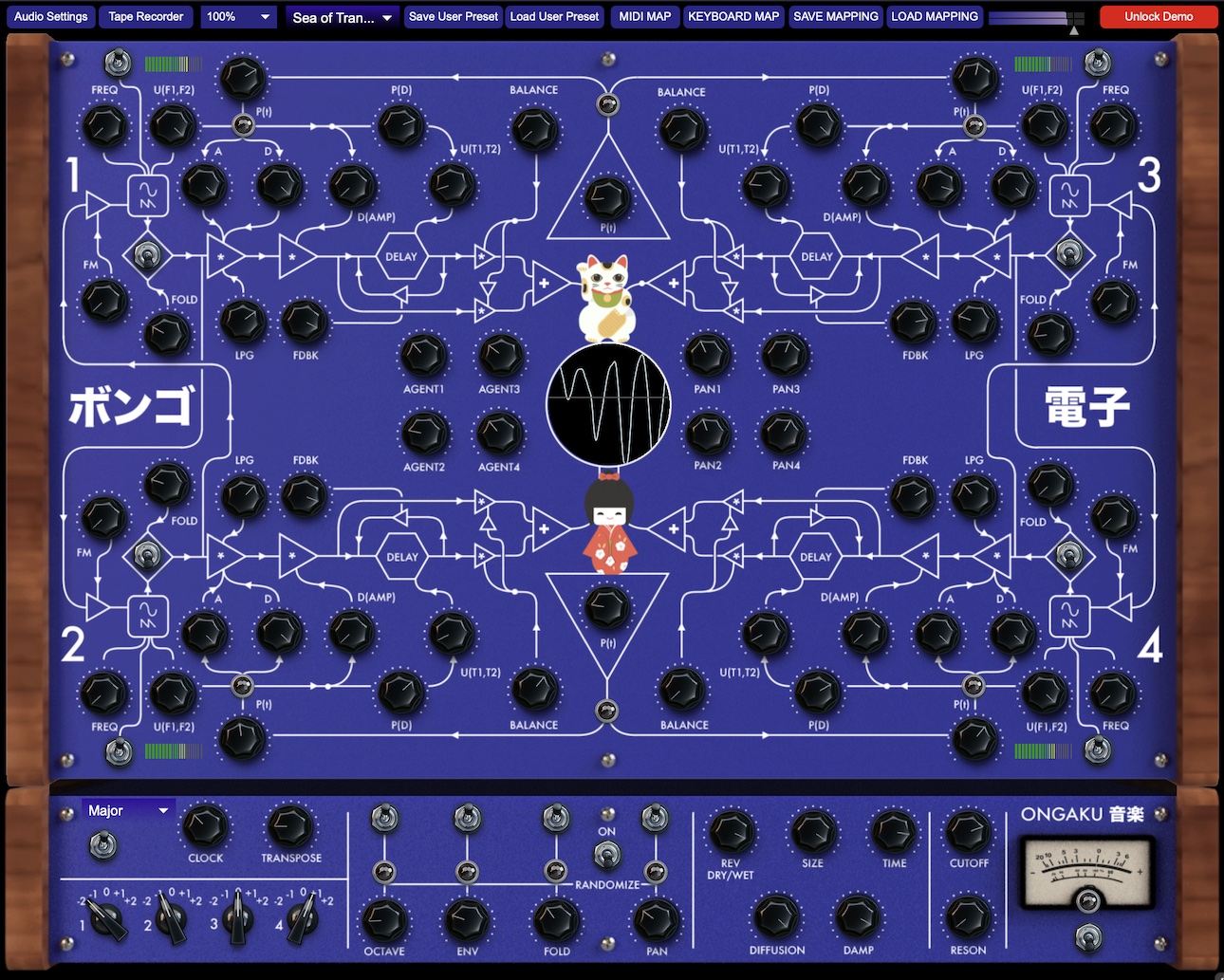
IT IS ORGANIC
Designed for performance
You don’t need anything else. Just open Ongaku and you are ready to fill the stage with otherworldly sounds.
Ongaku is a magnificent tool for live improvisation, drones, strange rhythms and extremely flexible for sound design.
You can use any virtual audio driver to connect Bentō with your DAW, just in case…
Record on tape
A cute tape recorder with many tape simulations is at hand to record your sound and gigs
Ongaku is pure experimentation, free from cliché and formulas.
Please try the software before you buy!
This is a standalone software only.
DOWNLOAD ONGAKU MacOS (Universal)
DOWNLOAD ONGAKU WINDOWS
Windows version out soon.
Price 19.50€
REQUIREMENTS
Intel: OS X 10.11.6 or later, Intel® Core™2 Duo processor. Intel® Core™ i5 processor or faster recommended,
4 GB RAM (8 GB or more recommended).
Silicon: OS 11.0 or later, Apple M1 ARM-based processor,
4 GB RAM (8 GB or more recommended).
Windows: Windows 7, Windows 8 or Windows 10, 64-bit Intel® or AMD multi-core processor.
Intel® Core™ i5 processor or faster recommended, and GB RAM (8 GB or more recommended).
Screen resolution min: 1512 x 982
NO VST: To route audio to and from your DAW use a virtual audio driver such as Blackhole or Loopback!
Japanoise inspired
noise box
弁当 Bentō (for Mac and Win64)
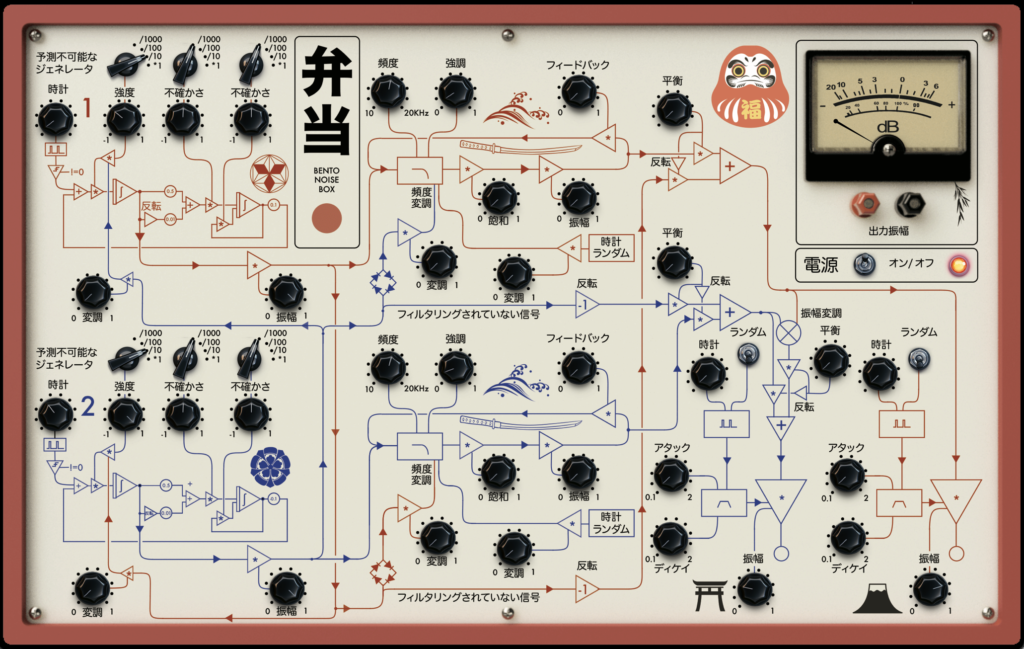
FAT and alive
If you think that software can’t sound hot and organic like analog equipment, prepare to be surprised by this crazy noise box. Bentō uses custom designed unstable oscillators, filters, feedback networks and tube saturation which will bring you incredibly fat sounding noises and organic waveforms.
Crisp super fat sound?
Hell yeah!
Try the factory presets of the demo and hear for yourself
Designed for performance
You don’t need anything else. Just open Bentō and you are ready to smash the stage with a huge wall of analog sound.
Bentō is a perfect tool for live improvisation, drones, and sound design.
You can use any virtual audio driver to connect Bentō with your DAW, just in case…
Record on tape
A cute tape recorder with many tape simulations is at hand to record your sound and gigs
DON’t BE SCARED BY THE INTERFACE
Can’t read Japanese? No problem, the manual will teach you how to use Bentō, or you can get lost in translation and appreciate an intuitive approach.
Please try the software before you buy!
This is a standalone software only.
DOWNLOAD BENTO MacOS (Universal)
DOWNLOAD BENTO Windows 64
Price 19.50€
Your license is valid for both platforms,
We use two different “buy now” buttons for statistical purpose.
If you use windows please use the buy now for windows button. Thank you!
REQUIREMENTS
Intel: OS X 10.11.6 or later, Intel® Core™2 Duo processor. Intel® Core™ i5 processor or faster recommended,
4 GB RAM (8 GB or more recommended).
Silicon: OS 11.0 or later, Apple M1 ARM-based processor,
4 GB RAM (8 GB or more recommended).
Windows: Windows 7, Windows 8 or Windows 10, 64-bit Intel® or AMD multi-core processor.
Intel® Core™ i5 processor or faster recommended, and GB RAM (8 GB or more recommended).
Screen resolution min: 1512 x 982
NO VST: To route audio to and from your DAW use a virtual audio driver such as Blackhole or Loopback!
Early electronic music studio simulation
Berna3

WELCOME TO THE 1950s
Berna 3 is the latest version of the simulation of an early electronic music studio.
A celebration of the Studio di Fonologia Musicale of Milano (Studio for Musical Phonology) of the RAI Italian National Radio and Television and the German WDR’s Elektronische Musik Studio of Cologne.
Berna v1 was released in 2009
Berna v2 was released in 2013
TEST EQUIPMENT FOR MUSIC
The user of Berna 3 has the opportunity to build their own compositions starting from the instruments and practices that defined electronic music at its origins.
A didactic tool that will give us the opportunity to understand how masterpieces such as Gesang del Jünglinge, Fontana Mix or Visage were conceived and created, but also the possibility of approaching the very idea of electronic music, as it was invented in the first half of the last century.
NOT A PLUGIN BUT
AN EXPERIENCE
Creating a couple of sinusoidal oscillators was never the goal.
Berna is an experience, a world of instruments that transport you to the age of the pioneers of electronic music.
Use 12 Function generators, 6 filters, 8 modulators, plus oscilloscope, four tracks tape recorder, two track tape recorder and four independent tape loops and effects with warm analog sound.
Please try the software before you buy!
This is a standalone software only.
DOWNLOAD BERNA3.6 MAC UNIVERSAL
DOWNLOAD BERNA3.1.2 WINDOWS64
Eligibility for free upgrade:
Customers who bought Berna2 in August and September 2021
Price 25.00€
Your license is valid for both platforms,
we use two different “buy now” buttons for statistical purpose.
If you use windows please use the buy now for windows button. Thank you!
REQUIREMENTS
Intel: OS X 10.11.6 or later, Intel® Core™2 Duo processor. Intel® Core™ i5 processor or faster recommended,
4 GB RAM (8 GB or more recommended).
Silicon: OS 11.0 or later, Apple M1 ARM-based processor,
4 GB RAM (8 GB or more recommended).
Windows: Windows 7, Windows 8 or Windows 10, 64-bit Intel® or AMD multi-core processor.
Intel® Core™ i5 processor or faster recommended, and GB RAM (8 GB or more recommended).
Screen resolution min: 1512 x 982
NO VST: To route audio to and from your DAW use a virtual audio driver such as Blackhole or Loopback!
Sound design
And Experimental
Music
NEW!!
POINTS & LINES
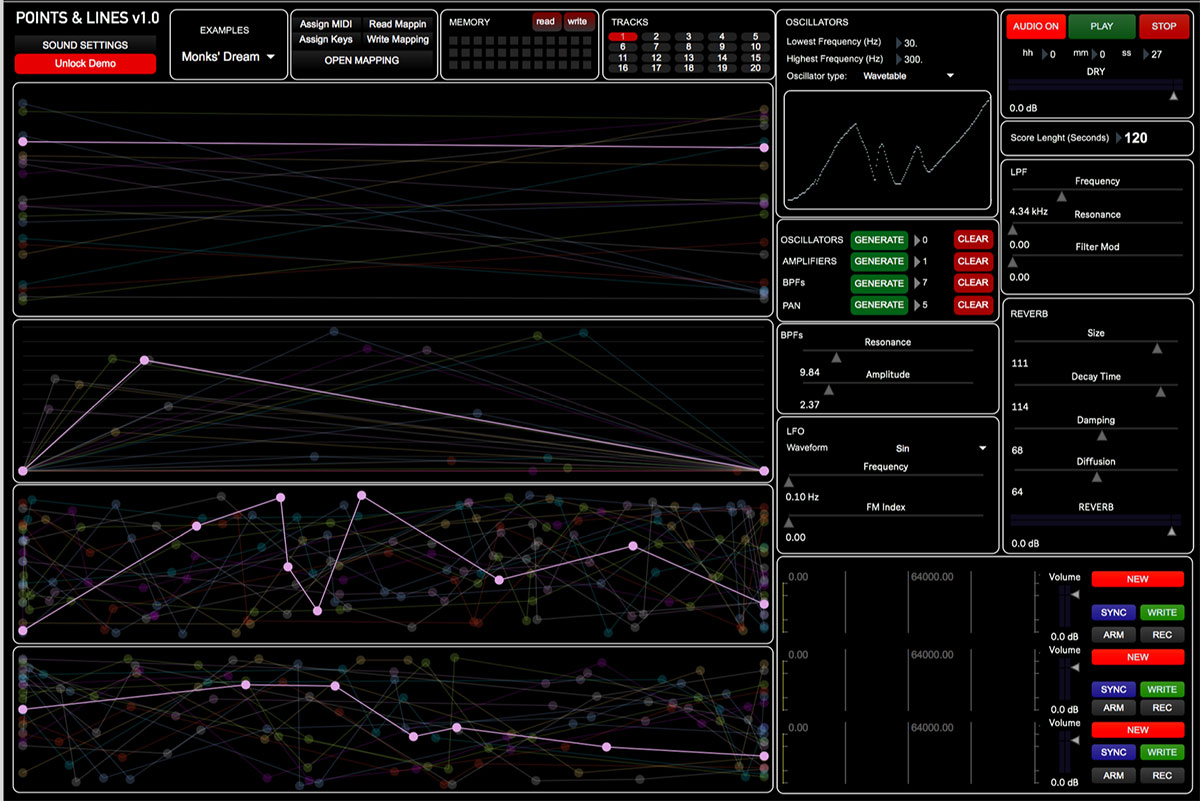
CLASSIC BUT DIFFERENT
Points & Lines is a new software dedicated to experimental music, drones and sound design, based on classic subtractive synthesis.
However the number of the available tools (20 oscillators, 20 VCAs, 20BPFs and 20 Pan channels) makes it a unique software capable of complex sounds and atmospheres seldom easily available in classic synthesizers.
From tiny sounds to hours long pieces
Changing the score length can transform your composition radically in an instant. The complex trajectories of frequencies, pan, amplitude and pan can evolve in just 1 second, or in hours.
Up to 80 oscillators
You can record up to 3 stereo tracks of 20 oscillators each, and play them along the live score to create massive 80 VCO, 80 VCA, 80 BPF and 80 PAN music.
Later you can export the separate tracks and edit them in your favourite DAW.
Download Points&Lines 1.1 demo and full software (MacOS ) up to OX14.0
Download Points&Lines 1.1 demo and full software (WINDOWS)
Please try the software before you buy. Standalone software not VST
Price 16,00€
MAC VERSION Buy now with Paypal
WINDOS VERSION Buy now with Paypal
Your license is valid for both platforms, we use two different “buy now” buttons for statistical purpose.
If you use windows please use the buy now for windows button. Thank you!
NO VST: To route audio to and from your DAW use a virtual audio driver such as Blackhole or Loopback!
Digital Audio Glitch Station
GLEETCHLAB2021

THE GLITCH PARADIGM
Gleetchlab is a modular performance DAW dedicated to glitch and experiemental music.
With many new effect modules and a surround sound panner, Gleetchlab is a new world of experimental sound that can easily integrate with your modular setup.
MODULAR APPROACH
Every module can be connected with a practical matrix in the style of the old EMS synthesizers. You can process and re-process live and recorded sounds endlessly.
Designed for performance
The only DAW imagined for a glitch live performance.
No timeline, the sound flows endlessly for instant realtime action.
Please try the software before you buy. This is a standalone software only.
Download Gleetchlab2021 v6.4 (MacOS) demo and full software – latest update March 31,2021
Download Gleetchlab2021 v6.4rev (WINDOWS) demo and full software – latest update March 31,2021
DOWNLOAD THE USER MANUAL (UPDATED!)
Eligibility for free upgrade:
Customers who bought GleetchlabX in 2021 can obtain a free license by emailing their Paypal Transaction Number.
Price 20.00€
Your license is valid for both platforms, we use two different “buy now” buttons for statistical purpose.
If you use windows please use the buy now for windows button. Thank you!
REQUIREMENTS
Mac: OS X 10.11.6 to 10.14 Intel® Core™2 Duo processor. Intel® Core™ i5 processor or faster recommended (runs also on M1),
4 GB RAM (8 GB or more recommended).
Windows: Windows 7, Windows 8 or Windows 10, 64-bit Intel® or AMD multi-core processor.
Intel® Core™ i5 processor or faster recommended, and GB RAM (8 GB or more recommended).
NO VST: To route audio to and from your DAW use a virtual audio driver such as Blackhole or Loopback!
ORBITAL SYNTHESIZER &
CONTROLLER
FOR WINDOWS AND MAC!
QUADRIVIUM


MUSIC OF THE SPHERES
The Quadrivium in the Middle Ages was the upper division of the education in the liberal arts, which comprised arithmetic (numbers), geometry (numbers in space), music (numbers in time), and astronomy (numbers in space and time).
FOR WINDOWS AND MAC!
SYNTHESIZER
Quadrivium is a synthesizer that uses the orbital data of 12 moons of the giant gas planets of the Solar System: Jupiter, Saturn, Uranus and Neptune to create music.
Quadrivium has four VCO/LFO, one VCMIXER, one VCF, one ECHO unit, one REVERB, a RING MODULATOR and one HARMONIC FILTERBANK and you can also process external sounds with two stereo inputs!!
MIDI CONTROLLER
Quadrivium is also a MIDI controller, you can use the orbital data to control your hardware or software synthesizers with MIDI!
12 Moons for 12 Control Changes that you can assign in the software.
Connect it to your modular synth with a MIDI USB cable or MIDI interface!
Download QUADRIVIUM 1.3 demo and full software (MacOS )up to OSX 10.14
Download QUADRIVIUM 1.3 demo and full software (WIN )
Please try the software before you buy. Standalone software not VST
Price 14.99€
WINDOWS VERSION Buy now with Paypal
MAC VERSION Buy now with Paypal
Your license is valid for both platforms, we use two different “buy now” buttons for statistical purpose.
If you use windows please use the buy now for windows button. Thank you!
NO VST: To route audio to and from your DAW use a virtual audio driver such as Blackhole or Loopback!
Hide audio files in your songs!
DECODER/ENCODER

HIDE YOUR MESSAGE
Back to the days of the Cold War or inspired by the Steganography of Johannes Trithemius, ENCODER and DECODER will help you to hide simple speech messages in your music
Works only with sample rates of 48KHz or upper, Aiff, Wav or mp3.
ENCODE!
With ENCODER you will create an AIF audio file (48KHz or upper) mixing two files: one audible to everybody, and another one (speech) that will be only audible to your friends with the FREE DECODER app.
You can distribute your 48KHz files as AIF, WAV, mp3 or embed it in a video. (just remember to keep the 48KHz sample rate during export).
DECODE
DECODER is FREE for everybody,
with DECODER you will be able to listen to any message hidden in music with ENCODER. You will need to find the correct frequency to decode the signal with the best quality.
Sample rates of 48KHz or upper,
Aiff, Wav or mp3.
You can use also any bat detector or ultrasound microphone!!!
Download FREE DECODER (MacOSX)
Please try the software before you buy. Standalone software, not VST.
BUY ENCODER 14.99€
NO VST: To route audio to and from your DAW use a virtual audio driver such as Blackhole or Loopback!
NOT COMPATIBLE WITH OSX10.15
Gleetchlab Substantia Berna3 Ongaku Bento Full Blotter No-Fi